DIFFERENT WAYS TO GIVE TO MARANATHA NIVERVILLE:
Your financial support makes the ministry and mission of Maranatha Niverville possible!
Donations can be designated to the General Fund or to any of our church endorsed Projects.
CHEQUE OR CASH
When giving with a Cheque or Cash, offering envelopes can be filled out to designate your giving.
- Cheques should be made out to “Maranatha Niverville”
- When designating to a missionary use the project name only. Do not use individual’s names.
- When designating to a project always use an envelope and do not write anything on the cheque memo line.
In the example below John Doe has made a donation of $200 and designated it as follow:
- $100 as Tithe/Offering (General Fund)
- $50 to Benevolence
- $50 to Project Layette Love
In this example John Doe only needs to write out a single cheque for $200, which is then distributed to 3 different funds.
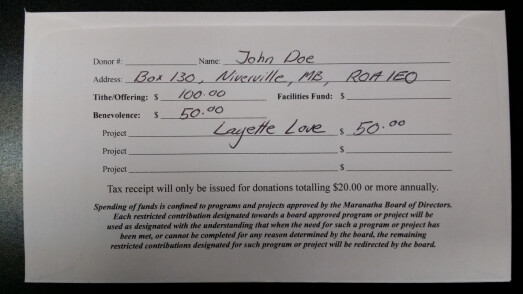
ONLINE BANKING
Giving through Online Banking is currently available for those who use online banking with a Manitoba Credit Union. Set up is done through the BILL PAYMENT OPTION in exactly the same way you would pay a Hydro, Phone or Credit Card Bill. Donations can be made to the General Fund or any church endorsed Project, and can be set up as a onetime gift or a recurring donation on specific dates.
Online bill payment service is often included for free with your Credit Union account. However, there may be a nominal fee (usually around $0.50 - $1.00) depending on what type of account you have. If you are unsure, you may want to confirm this with your Credit Union.
To MAKE A PAYMENT (donation) follow the steps below: (Wording in example below is taken from Niverville Credit Union. The menu wording at your Credit Union may vary slightly, but the process will be the same.)
- Log into your online banking with your Credit Union
- Select “Payments”
- Select “Add Payee”
- Search for or Browse list of payees and select “MARANATHA NIVERVILLE” from payee list.
- Input Account number (see below) and click "Submit"
- Account numbers consists of your personal 10 digit phone number immediately followed by the project name you wish to donate to (no spaces). There are a max of 20 characters. When a project name is longer than 10 letters please use the first 10 letters of the Project name only.
- Example 1: 2043881111GENERAL
- Example 2: 2044332222BENEVOLENC
- Example 3: 2043773333LAYETTELOV
- For a list of Project names, CLICK HERE
- Select your bank account you wish to pay from,
- Select payee (MARANATHA NIVERVILLE - General or Project Name account) you wish to pay to,
- Select Start date
- Select Payment Frequency
- Select End date
- Click Schedule
- Click Confirm
GIVING VIA CREDIT CARD

We are using Tithe.ly as a convenient service to provide you with the ability to use your credit card to give donations to Maranatha Niverville.
CLICK HERE TO GIVE:
Watch below for more info on Tithe.ly.
Download the Tithe.ly app at the Apple or Android App Store or click the button below to give directly via Credit Card:
TEXT GIVING
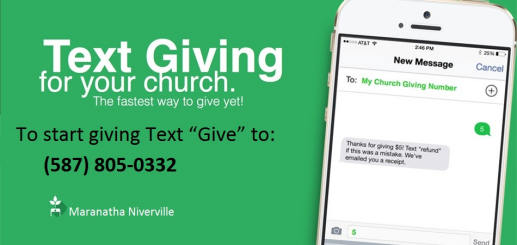
Text "GIVE" to 587-805-0332 for set-up instructions to give a donation through text. Watch the video below to learn more about Tithe.ly and how text-to-give works:
When you are registered with Tithe.ly, you can give to the general fund by simply entering the amount you'd like to give.
If you'd like to designate funds to a project, type the name after your donation amount. (Ex. Text "25 Layette Love" to give $25.00 to the Layette Love Project)
Click here for a list of Project Names and their descriptions.
INTERAC E-TRANSFER
- To give using Interac e-Transfer, please send the e-transfer to this email address:
- In the message field of your transaction, please indicate what fund (general, or church project name) your donation is for. Donations without a specific message will automatically go to the general fund.
- To simplify the process, we have set up e-transfers donations to be automatically deposited into Maranatha’s account without having to answer a security question.
If you have further questions for our accounting department, please contact us using the form below:

